gallery_board.php
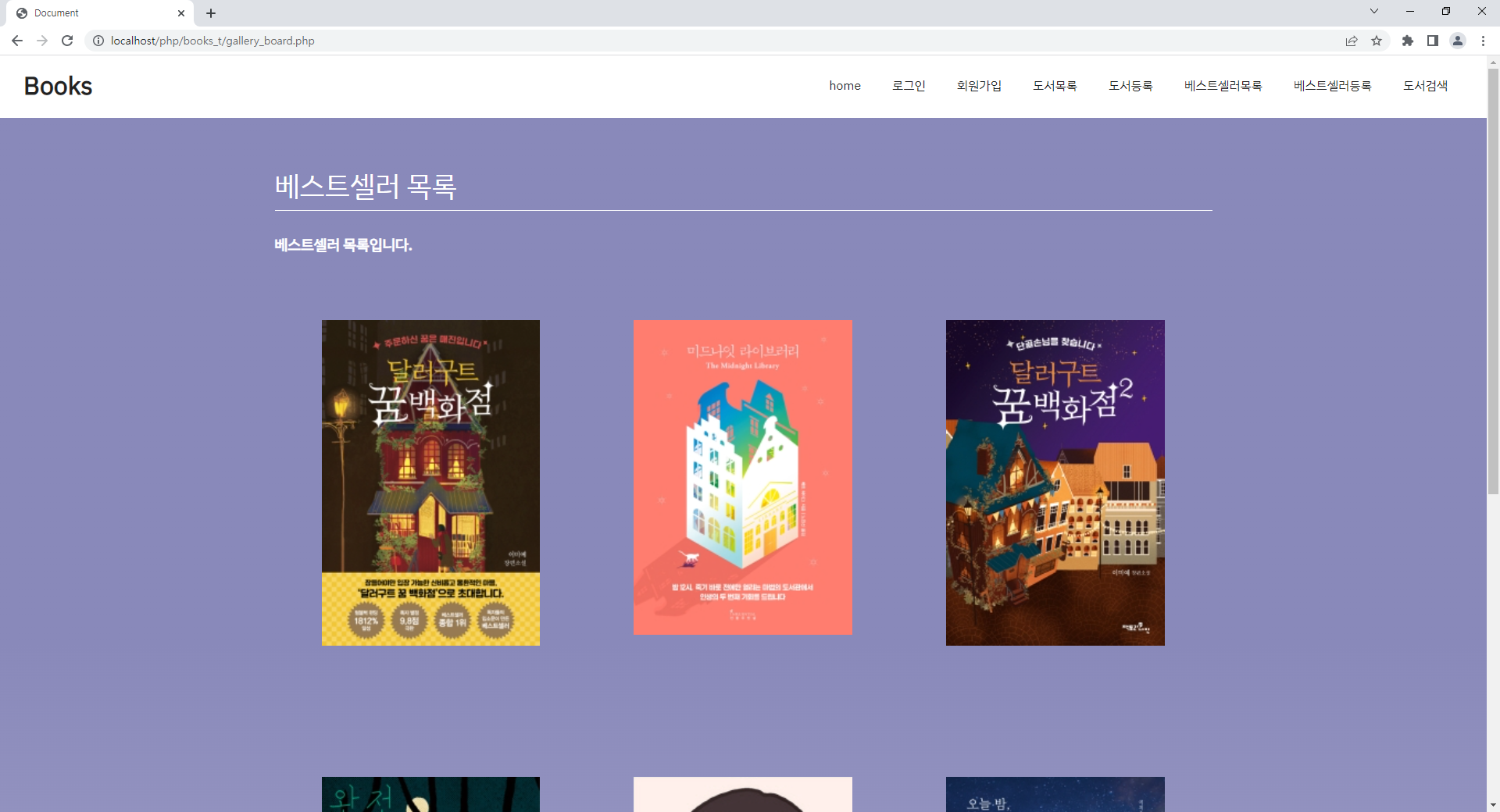
<?php include_once 'include/header.php' ?>
<?php
$conn = mysqli_connect('localhost', 'root', '0000', 'test');
$query = "select * from galleryboard";
$result = mysqli_query($conn, $query);
function printList() {
global $result;
while($row = mysqli_fetch_array($result)){
echo "<li><a href='gallery_detail.php?id={$row['id']}'><img src='/php/books_t/images/{$row['imgsrc']}'></a></li>";
}
}
?>
<div id="bestSeller_page" class="inner">
<h2>베스트셀러 목록</h2>
<h3>베스트셀러 목록입니다. </h3>
<ul>
<?php printList(); ?>
</ul>
</div>
<?php include_once 'include/footer.php' ?>
* 자세히보기
gallery_detail.php

<?php include_once 'include/header.php' ?>
<?php
// 아이디 값이 일치하는 레코드를 조회
$conn = mysqli_connect('localhost', 'root', '0000', 'test');
$query = "select * from galleryBoard where id='{$_GET['id']}'";
$result = mysqli_query($conn, $query);
$row = mysqli_fetch_array($result);
?>
<div id="best_book" class="inner">
<h2><?=$row['title']?></h2>
<h3>베스트셀러 내용입니다.</h3>
<table>
<tr>
<td class="tdcenter">
<img src="/php/books_t/images/<?=$row['imgsrc']?>" width="400">
</td>
<td>
<ul>
<li>출판사: <?=$row['publisher']?></li>
<li>글쓴이: <?=$row['writer']?></li>
<li>출판일자: <?=$row['bookdate']?></li>
<li>가격: <?=$row['price']?></li>
</ul>
</td>
</tr>
<tr>
<td colspan="2">책소개</td>
</tr>
<tr>
<td colspan="2"><?=$row['desc']?></td>
</tr>
<tr>
<td colspan="2">
<button>수정</button>
<form action="process/gallery_delete_process.php" method="post">
<input type="hidden" name="id" value="<?=$_GET['id']?>">
<input type="hidden" name="imgsrc" value="<?=$row['imgsrc']?>">
<button type="submit">삭제</button>
</form>
</td>
</tr>
</table>
</div>
<?php include_once 'include/footer.php' ?>
* 추가
gallery_create.php
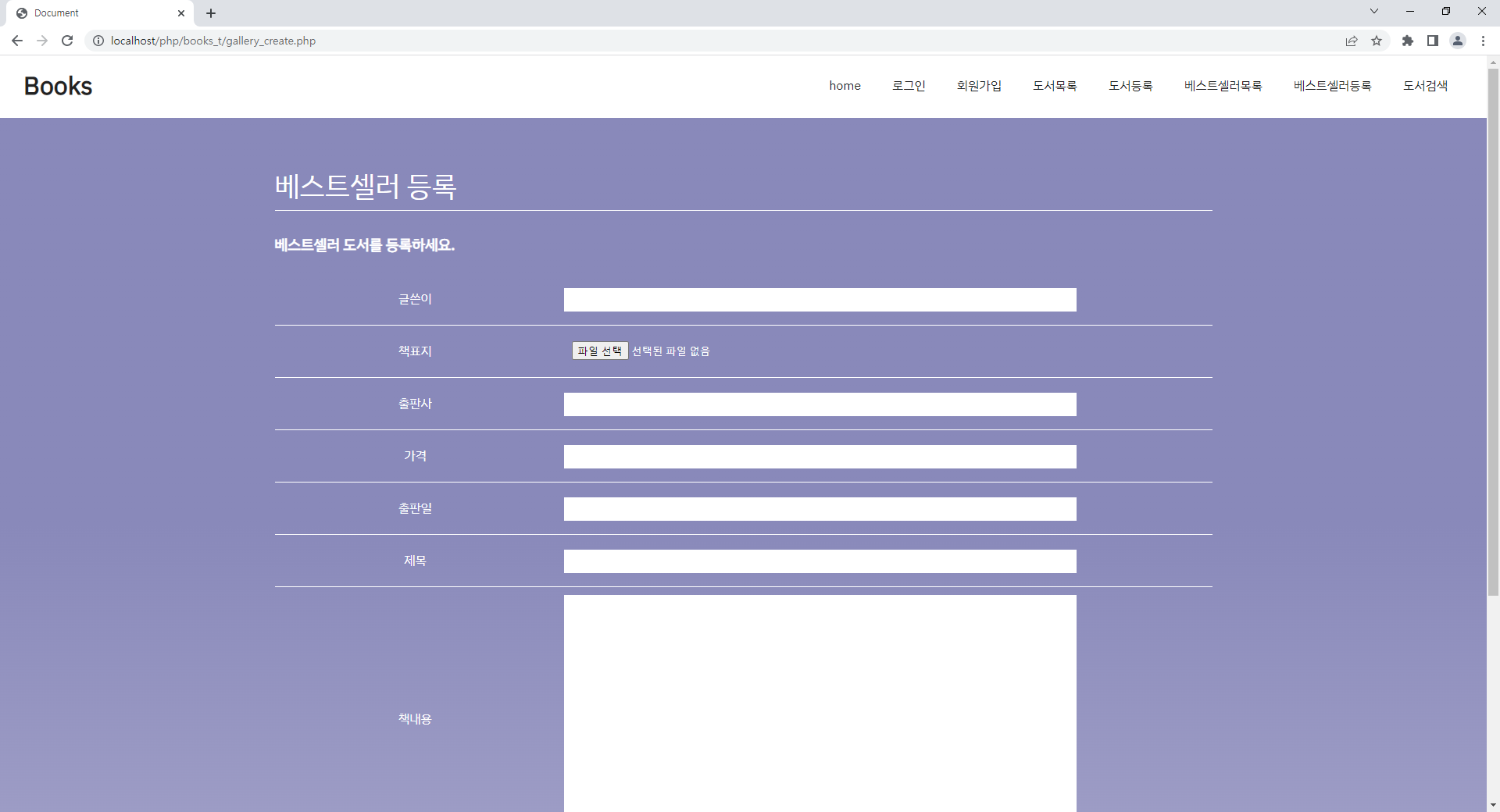
<?php include_once 'include/header.php' ?>
<div id="write_book" class="inner">
<h2>베스트셀러 등록</h2>
<h3>베스트셀러 도서를 등록하세요.</h3>
<!-- 파일을 업로드 할 경우 form에 속성 추가하기
enctype="multipart/form-data" -->
<form action="process/gallery_create_process.php" method="post" enctype="multipart/form-data">
<table>
<tr>
<td>글쓴이</td>
<td><input type="text" name="writer" required></td>
</tr>
<tr>
<td>책표지</td>
<td><input type="file" name="img" required></td> <!-- file 쓰려면form에 속성 추가 -->
</tr>
<tr>
<td>출판사</td>
<td><input type="text" name="publisher" required></td>
</tr>
<tr>
<td>가격</td>
<td><input type="text" name="price" required id="priceInput"></td> <!-- type number로 하거나 -->
</tr>
<tr>
<td>출판일</td>
<td><input type="text" name="bookdate"></td>
</tr>
<tr>
<td>제목</td>
<td><input type="text" name="title"></td>
</tr>
<tr>
<td>책내용</td>
<td><textarea name="desc" id="desc" cols="30" rows="10"></textarea></td>
</tr>
<tr>
<td colspan="2">
<button type="submit">도서등록</button>
<button type="reset">취소</button>
</td>
</tr>
</table>
</form>
<script>
let priceInput = document.querySelector("#priceInput");
priceInput.addEventListener('input', function(){
if(isNaN(Number(priceInput.value))) {
alert("가격은 숫자만 입력해주세요.");
priceInput.value="";
}
})
</script>
</div>
<?php include_once 'include/footer.php' ?>
gallery_create_process.php
<?php
// var_dump($_FILES);
// var_dump($_POST);
// $file_tmp = $_FILES['img']['tmp_name'];
// // move_uploaded_file(현재위치, 업로드할 위치);
// move_uploaded_file($file_tmp,"C:\Apache24\htdocs\PHP\books_t\img/".$_FILES['img']['name']);
$fileimg = $_FILES['img'];
// move_uploaded_file(현재위치, 업로드할 위치);
move_uploaded_file($fileimg['tmp_name'],"C:\Apache24\htdocs\PHP\books_t\images/".$fileimg['name']);
// post 전송으로 넘어온 데이터는 슈퍼글로벌 $_POST변수가 배열형태로 받는다.
$conn = mysqli_connect('localhost','root','0000','test');
$query = "insert into galleryboard(`writer`, `title`, `publisher`, `price`, `bookdate`, `desc`, `imgsrc`)
values('{$_POST['writer']}', '{$_POST['title']}', '{$_POST['publisher']}', {$_POST['price']}, '{$_POST['bookdate']}', '{$_POST['desc']}', '{$fileimg['name']}')";
$result = mysqli_query($conn, $query);
echo $query;
if($result){
echo "게시글을 작성했습니다.";
} else {
echo "게시글 작성이 실패했습니다.";
}
header('Location:../gallery_board.php');
?>
* 삭제
gallery_delete_process.php
<?php
$conn = mysqli_connect('localhost', 'root', '0000', 'test');
$query = "delete from galleryBoard where id={$_POST['id']}";
$result = mysqli_query($conn, $query);
// $result2 = mysqli_query($conn, "select from galleryBoard where id={$_POST['id']}");
// $row = mysqli_fetch_array($result2);
if($result) {
unlink("../images/".$_POST['imgsrc']); // $row['imgsrc']
echo "삭제되었습니다.";
} else {
echo "실패했습니다.";
}
header('Location:../gallery_board.php');
?>
'Stack > PHP' 카테고리의 다른 글
| [PHP] 간단한 신간도서 소개페이지 구현 과제 (0) | 2022.07.06 |
|---|---|
| [PHP] Book Blog(Books) 만들기 2_도서등록 / 자세히보기 / 수정 / 삭제 (0) | 2022.06.02 |
| [PHP] Book Blog(Books) 만들기_첫 화면 / 회원가입 / 로그인 / 로그아웃 / 검색 (0) | 2022.06.02 |
| [PHP] 이미지 업로드 (0) | 2022.06.02 |
| [PHP] 쿠키 / 세션 (0) | 2022.05.30 |