LAMP-SHOPPING-CLIENT
* 설치해야하는 라이브러리
1) sass
yarn add node-sass
2) antd
npm install antd
3) axios
npm install axios / yarn add axios
4) react-router-dom
npm install react-router-dom
* 구현 순서
// 메인페이지
1. main 폴더 생성 후 main/index.js에 마크업하기 (첫 화면 먼저 만들기)
component 이름은 MainPage
2. 기본 셋팅(공통으로 적용되는 애들)은 app.css에서 스타일 주기 (header)
main/index.scss 파일로 index.js(마크업한 파일)에 스타일 주기 (import './index.scss';)
main에 적용되는 css만 index.scss에 넣을 것임
3. header, footer 잘라서 include 폴더 생성 후 넣고 app.js에서 component 이름으로 조립
// 상품 상세보기 페이지
4. product 폴더 생성 후 index.js(상품 상세보기) 파일 생성, component 이름은 ProductPage
5. product/index.js를 위한 product/product.scss 스타일 생성 후 product/index.js에 import './index.scss'; 해주기
6. index.js 가서 import { BrowserRouter } from 'react-router-dom'; 선언 후 <App />을 <BrowserRouter>로 감싸기
Header랑 Footer은 모든 페이지 다 보이게 할 것이고 링크에 따라 메인페이지 상세페이지 왔다갔다 할 것이기에
App.js에서 import { Routes, Route } from 'react-router-dom'; 선언해준다 ~
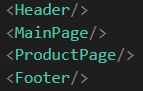
App.js // 이렇게 되어있던 애를
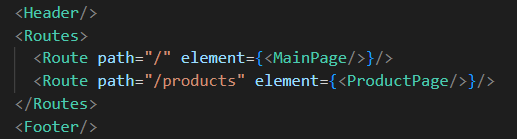
이렇게 바꿔줌으로써 주소창에 /products를 치면 상품 페이지로 넘어가게 만들어준다 !
내가 이해한 내용
element로 받은 애를 저 path에 넣어주고
Navlink가 이를 또 불러주는 느낌인건가?
...
여기까지 상황
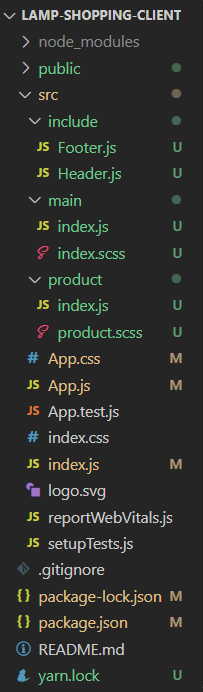
// 상품 등록 페이지
7. upload 폴더 생성 후 index.js 생성, rsc 해서 component 이름은 Uploadpage 로 함
import { Form, Divider, Input, InputNumber, Button } from 'antd';
import 'antd/dist/antd.css'; // antd 디자인 이용
선언해준 후 마크업하기
8. App.js에서 <Route path="/upload" element={<Uploadpage/>}/> 추가해준다 ~
위에 Uploadpage import도 되게 자동완성으로 추가해준다 ~
9. upload.scss 파일 생성 후 스타일 주기
10. include/Header.js에 import { NavLink } from 'react-router-dom'; 선언
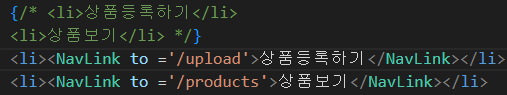
이케 걸어주면 이동가능 ~
11. 깃허브 로그인 후 create repository (repository 이름: lamp-shopping-client)
12. VSCode 터미널
git initgit add .git commit -m "램프쇼핑몰 보이는 화면 구현" git branch -M maingit remote add origin https://github.com/7ingout/lamp-shopping-client.gitgit push -u origin main입력 ~
# 앞으로 git에 올릴 땐 git add . / git commit -m "" / git push 만 해주면 됨 !
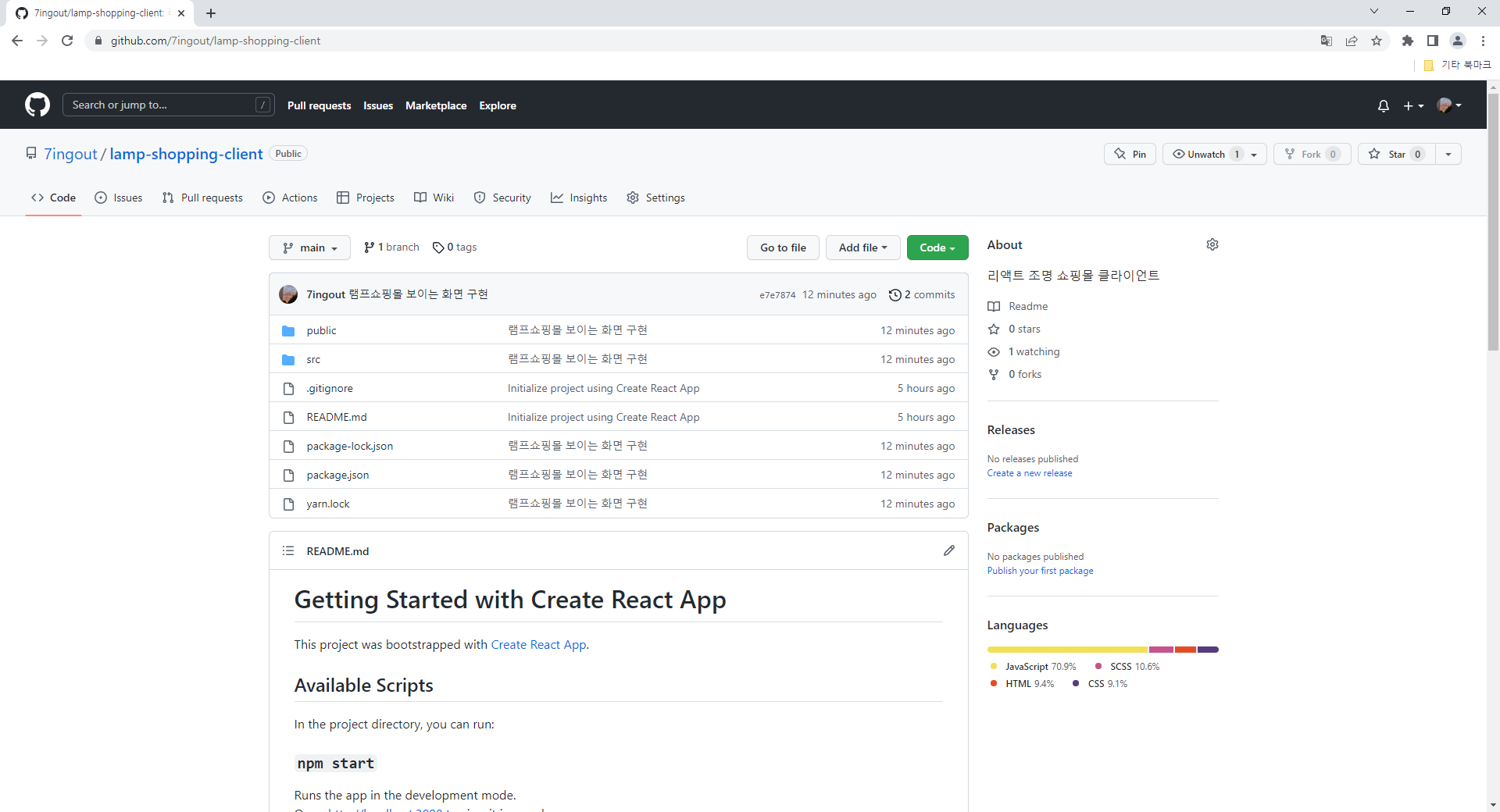
완료 ~
...
현재까지 진행상황
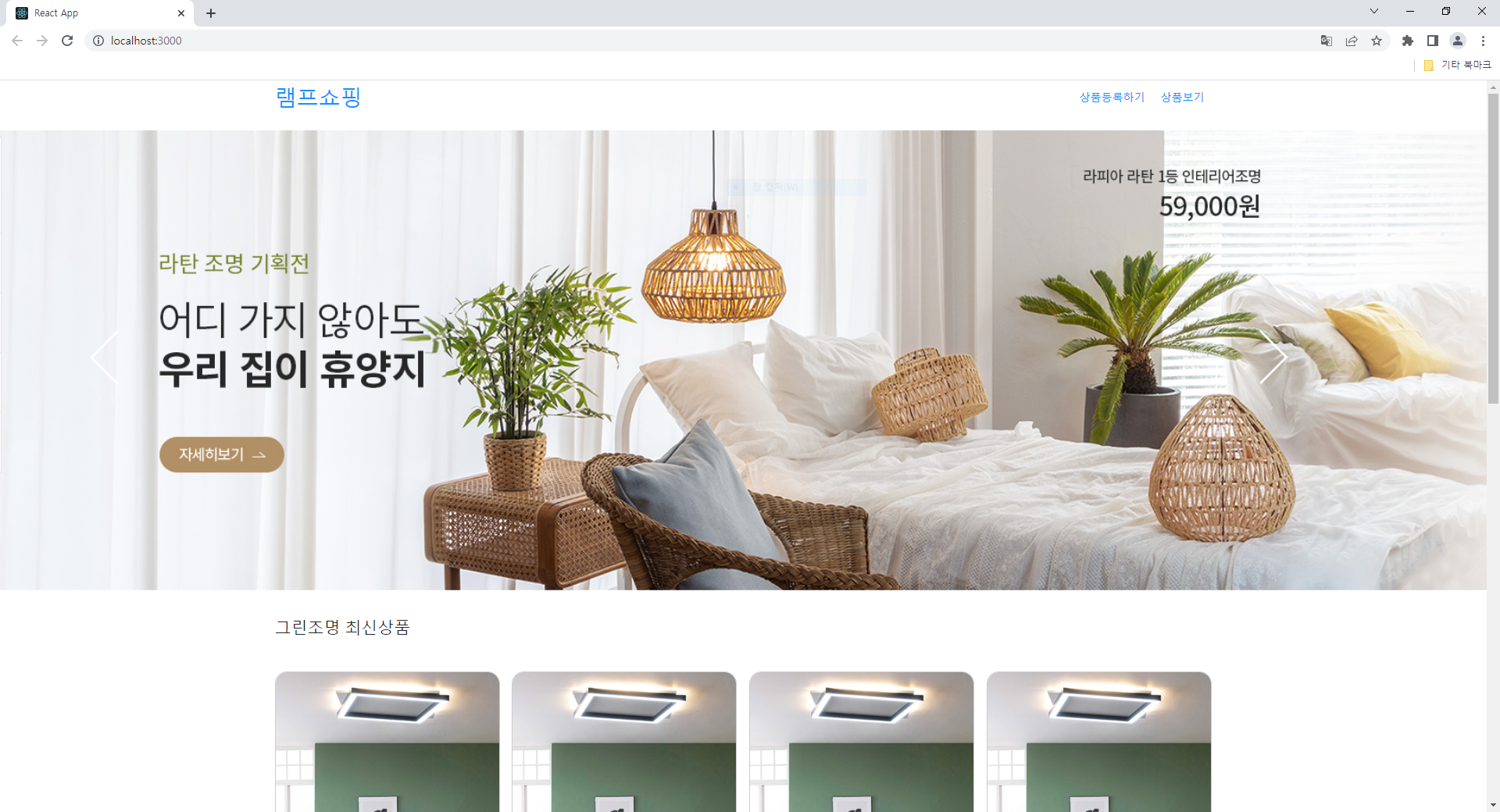
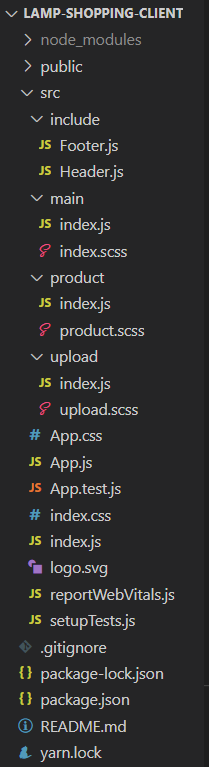
index.js
import React from 'react';
import ReactDOM from 'react-dom/client';
import './index.css';
import App from './App';
import reportWebVitals from './reportWebVitals';
import { BrowserRouter } from 'react-router-dom';
const root = ReactDOM.createRoot(document.getElementById('root'));
root.render(
<React.StrictMode>
<BrowserRouter>
<App />
</BrowserRouter>
</React.StrictMode>
);
// If you want to start measuring performance in your app, pass a function
// to log results (for example: reportWebVitals(console.log))
// or send to an analytics endpoint. Learn more: https://bit.ly/CRA-vitals
reportWebVitals();
App.js
import './App.css';
import Footer from './include/Footer';
import Header from './include/Header';
import MainPage from './main';
import ProductPage from './product';
import { Routes, Route } from 'react-router-dom';
import Uploadpage from './upload';
function App() {
return (
<div className="App">
{/* 파일이름으로 부르는 것이 아니라 component 이름을 부르기 */}
<Header/>
<Routes>
<Route path="/" element={<MainPage/>}/>
<Route path="/products" element={<ProductPage/>}/>
<Route path="/upload" element={<Uploadpage/>}/>
</Routes>
<Footer/>
</div>
);
}
export default App;
App.css
* { margin: 0; padding: 0; box-sizing: border-box; }
li { list-style: none ;}
a { text-decoration: none; color: inherit; }
body {
font-family: "나눔고딕", sans-serif;
font-size: 16px;
line-height: 1.6;
color: #222;
}
input, section, textarea {
outline: none;
}
table { border-collapse: collapse;}
#header {
height: 64px;
}
.inner {
width: 1200px;
margin: 0 auto;
}
#header .inner {
display: flex;
justify-content: space-between;
align-items: center;
}
#header ul {
display: flex;
}
#header ul li {
padding: 0 10px;
}
#footer {
padding-top: 50px;
}
#footer-info {
border-top: 3px solid #333;
border-bottom: 1px solid #333;
padding-bottom: 20px;
}
#footer-info > div {
display: flex;
justify-content: space-between;
}
#footer-info > div div {
width: 32%;
line-height: 2;
}
#footer-info > div div h3 {
border-bottom: 1px solid #ccc;
padding-top: 20px;
padding-bottom: 10px;
margin-bottom: 20px;
}
#footer-info > div div li {
border-bottom: 1px dotted #ccc;
}
#copyright {
background-color: #eee;
padding: 30px;
border-top: 1px solid #ccc;
}
#footer-copy ul {
display: flex;
padding: 16px 0;
}
#footer-copy ul li {
padding: 0 30px;
line-height: 1;
}
#footer-copy ul li:not(:last-child) {
border-right: 1px solid #ccc;
}
main/index.js
import React, {useState, useEffect} from 'react';
import './index.scss';
import axios from 'axios';
const MainPage = (props) => {
const [ products, setProducts ] = useState([]);
useEffect(()=>{
axios.get("http://localhost:3000/products")
.then((result)=>{
const products = result.data.products;
setProducts(products);
}).catch((e)=>{
console.log(e);
})
}, [])
return (
<div>
<div id="main">
<div id="banner">
{/* 바로 images 하면 public에 있는 images 들어감 */}
<img src="images/banners/banner1.png" alt="" />
</div>
<div id="product-list" className='inner'>
<h2>그린조명 최신상품</h2>
<div id="product-items">
{/* 나중에 map 이용해서 밑에꺼 8개 뿌려줄거임 */}
{products.map(product => (
<div className="product-card" key={product.id}>
<div className='product-img'>
<img src={product.imgsrc} alt="" />
</div>
<div className='product-contents'>
<span className='product-name'>제품명 {product.name}</span>
<span className='product-price'>가격 {product.price}</span>
<div className='product-seller'>
<img src="images/icons/avatar.png" alt=""/>{product.seller}
</div>
</div>
</div>
))}
</div>
</div>
</div>
</div>
);
};
export default MainPage;
main/index.scss
#banner {
img {
width: 100%;
}
}
#product-list {
h2 {
padding: 30px 0;
}
#product-items {
display: flex;
flex-wrap: wrap;
.product-card {
width: 24%;
border: 1px solid #ccc;
border-radius: 16px;
margin-bottom: 16px;
overflow: hidden;
&:not(:nth-child(4n+0)) {
margin-right: 1.3333%;
}
.product-img {
img {
width: 100%;
}
}
.product-contents {
padding: 24px;
span {
display: block;
}
.product-seller {
padding-top: 16px;
display: flex;
align-items: center;
img {
width: 50px;
}
}
}
}
}
}
include/Header.js
import React from 'react';
import { NavLink } from 'react-router-dom';
const Header = () => {
return (
<div id="header">
<div className="inner">
<h1><NavLink to ='/'>램프쇼핑</NavLink></h1>
<ul>
{/* <li>상품등록하기</li>
<li>상품보기</li> */}
<li><NavLink to ='/upload'>상품등록하기</NavLink></li>
<li><NavLink to ='/products'>상품보기</NavLink></li>
</ul>
</div>
</div>
);
};
export default Header;
include/Footer.js
import React from 'react';
const Footer = () => {
return (
<div id="footer">
<div id="footer-info">
<div className='inner'>
<div>
<h3>무통장 입금계좌</h3>
<p>BANK ACCOUNT</p>
<p>301-1234-5678-01</p>
<p>예금주 - 김그린(그린조명)</p>
</div>
<div>
<h3>고객센터</h3>
<p>영업시간 이외에는 문의 게시판을 이용해주시면 담당자 확인 후 빠른 답변 도와드리겠습니다.</p>
<p id="tel">02-1263-1245</p>
</div>
<div>
<h3>공지사항</h3>
<ul>
<li>조명가이드 <span>2022-06-20</span></li>
<li>신상품 입고 안내 <span>2022-06-10</span></li>
<li>Mall 오픈을 축하드립니다. <span>2022-02-20</span></li>
</ul>
</div>
</div>
</div>
<div id="footer-copy">
<div className='inner'>
<ul>
<li>홈</li>
<li>그린매장안내</li>
<li>이용약관</li>
<li>개인정보처리방침</li>
</ul>
</div>
<div id="copyright">
<div className='inner'>
상호 : 그린조명 주소 : 울산광역시 남구 삼산중로 100번길
대표전화 : 국번없이 052-1234-4223 대표이사 : 김그린
개인정보관리자 : 이블루 사업자 등록번호 : 102-12-12345
copyright(c) Green Lamp,.LTD all rights reserved.
</div>
</div>
</div>
</div>
);
};
export default Footer;
product/index.js
import React from 'react';
import "./product.scss"
const ProductPage = (props) => {
return (
<div className='inner'>
<div id="image-box">
<img src="/images/products/product1.jpg" alt =""/>
</div>
<div id="profile-box">
<ul>
<li>
<div>
<img src="/images/icons/avatar.png" alt=""/>
<span>그린</span>
</div>
</li>
<li>
제품명 새로운 조명
</li>
<li>
가격 50000원
</li>
<li>등록일 2022년 6월 2일</li>
<li>상세설명</li>
</ul>
</div>
</div>
);
};
export default ProductPage;
product/product.scss
#image-box {
padding-top: 50px;
display: flex;
align-items: center;
justify-content: center;
img {
width: 50%;
border-radius: 50%;
}
}
#profile-box {
padding: 16px;
margin-top: 10px;
li {
border-bottom: 1px solid #ccc;
line-height: 40px;
div {
display: flex;
align-items: center;
img {
width: 70px;
}
}
}
}
upload/index.js
import React from 'react';
import './upload.scss';
import 'antd/dist/antd.css';
import { Form, Divider, Input, InputNumber, Button } from 'antd';
const Uploadpage = (props) => {
return (
<div id="upload-container" className='inner'>
<Form name="productUpload">
<Form.Item name="imgUpload"
label={<div className='upload-label'>상품사진</div>}>
<div id="upload-img-placeholder">
<img src="images/icons/camera.png" alt="" />
<span>이미지를 업로드 해주세요.</span>
</div>
</Form.Item>
<Divider/>
<Form.Item name="seller"
label={<div className='upload-label'>판매자명</div>}>
<Input className="nameUpload" size='large'
placeholder='판매자 이름을 입력하세요'/>
</Form.Item>
<Divider/>
<Form.Item name="name"
label={<div className='upload-label'>상품이름</div>}>
<Input
className='upload-name'
size='large'
placeholder='상품 이름을 입력해주세요'/>
</Form.Item>
<Divider/>
<Form.Item name="price"
label={<div className='upload-label'>상품가격</div>}>
<InputNumber defaultValue={0} size="large"/>
</Form.Item>
<Divider/>
<Form.Item name="description"
label={<div className='upload-label'>상품소개</div>}>
<Input.TextArea
size='large'
id = "product-description"
maxLength={300}
placeholder="상품 소개를 적어주세요"
/>
</Form.Item>
<Form.Item>
<Button id="submit-button" size="large" htmlType='submit'>
상품등록하기
</Button>
</Form.Item>
</Form>
</div>
);
};
export default Uploadpage;
upload/upload.scss
#upload-img-placeholder {
width: 200px;
height: 200px;
display: flex;
flex-direction: column;
align-items: center;
justify-content: center;
border: 1px solid rgb(230, 230, 230);
background: rgb(250, 250, 253);
margin-left: 16px;
}
#upload-img-placeholder > img {
width: 50px;
height: 50px;
}
#upload-img-placeholder > span {
font-size: 14px;
color: rgb(195, 194, 204);
}
.upload-label {
width: 100px;
font-size: 18px;
text-align: left;
}'Stack > React' 카테고리의 다른 글
| [React] Lamp 쇼핑몰 구현하기 3 (서버에 연결하기) (0) | 2022.07.01 |
|---|---|
| [React] Lamp 쇼핑몰 구현하기 2 (Node.js 서버 만들기) (0) | 2022.06.30 |
| [React] API 연동하기 2 (0) | 2022.06.29 |
| [React] useState / useReducer / Context API 복습 (0) | 2022.06.29 |
| [React] API 연동하기 (0) | 2022.06.28 |