15slide_left2.html (인디게이터)
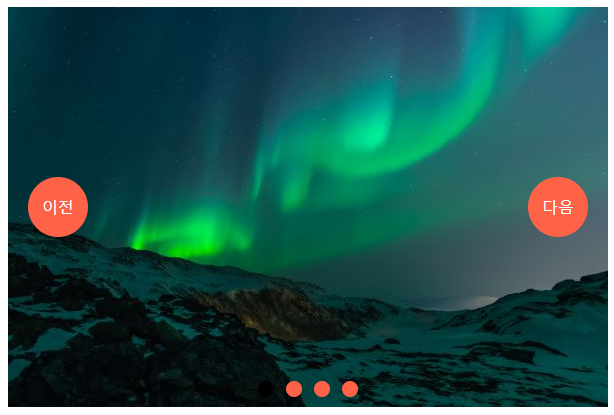
<!DOCTYPE html>
<html lang="en">
<head>
<meta charset="UTF-8">
<meta http-equiv="X-UA-Compatible" content="IE=edge">
<meta name="viewport" content="width=device-width, initial-scale=1.0">
<title>Document</title>
<style>
* { margin: 0; padding: 0; box-sizing: border-box; }
li { list-style: none;}
#divView {
width: 600px;
height: 400px;
position: absolute;
top: 50%;
left: 50%;
transform: translate(-50%, -50%);
overflow: hidden;
}
#divs {
position: absolute;
top: 0;
left: 0;
width: 100%;
height: 100%;
transition: 0.5s;
}
.imgdiv {
position: absolute;
top: 0;
}
/* .imgdiv:nth-child(1) {
left: 0;
}
.imgdiv:nth-child(2) {
left: 100%;
}
.imgdiv:nth-child(3) {
left: 200%;
}
.imgdiv:nth-child(4) {
left: 300%;
} */
.btn {
width: 60px;
height: 60px;
background-color: tomato;
color: #fff;
border-radius: 50%;
position: absolute;
top: 50%;
left: 50%;
transform: translate(-50%, -50%);
text-align: center;
line-height: 60px;
}
#prev {
margin-left: -250px;
}
#next {
margin-left: 250px;
}
#indi {
position: absolute;
bottom: 0;
/* background-color: lightblue; */
width: 100%;
text-align: center;
padding: 10px;
}
#indi span {
display: inline-block;
width: 16px;
height: 16px;
background-color: tomato;
border-radius: 50%;
margin: 0 6px;
font-size: 0;
}
#indi span.on {
background-color: #000;
}
</style>
</head>
<body>
<div id="divView">
<div id="divs">
<div class="imgdiv"><img src="../images/img_lights1.jpg" alt=""></div>
<div class="imgdiv"><img src="../images/img_lights2.jpg" alt=""></div>
<div class="imgdiv"><img src="../images/img_lights3.jpg" alt=""></div>
<div class="imgdiv"><img src="../images/img_lights4.jpg" alt=""></div>
<!-- <div class="imgdiv"><img src="../images/img_lights1.jpg" alt=""></div>
<div class="imgdiv"><img src="../images/img_lights2.jpg" alt=""></div> -->
</div>
<div id="prev" class="btn">이전</div>
<div id="next" class="btn">다음</div>
<div id="indi"></div>
</div>
<script>
const imgDivs = document.querySelectorAll('.imgdiv');
const next = document.querySelector('#next');
const prev = document.querySelector('#prev');
const indiDiv = document.querySelector('#indi');
let divLeft = 0;
let current = 0;
let indiStr = "";
// setInterval을 담을 변수
let timer;
imgDivs.forEach((imgdiv,index) =>{
imgdiv.style.left = `${index*100}%`; // imgdiv.style.left = `${index*100}%`;
indiStr = indiStr + `<span>${index}</span>`
})
indiDiv.innerHTML = indiStr;
let indi = document.querySelectorAll('#indi span');
indi[0].classList.add('on');
console.log(indi);
// 인디게이터 이벤트 연결
indiDiv.addEventListener('click', function(e){
let targetNum = e.target.innerHTML;
moveDiv(targetNum);
})
// document.querySelector('#indi').innerHTML = indiStr;
// 이전, 다음 버튼 이벤트 연결
prev.addEventListener('mouseenter', function(){
stopIt();
})
prev.addEventListener('mouseleave', function(){
startIt();
})
prev.addEventListener('click',function(){
// 이전으로 이동
// 현재의 이전값을 구함
let prevNum = current == 0? imgDivs.length-1 : current-1; // imgDivs.length-1 = 3
moveDiv(prevNum);
})
next.addEventListener('mouseenter',function(){
stopIt();
})
next.addEventListener('mouseleave',function(){
startIt();
})
next.addEventListener('click', function(){
//현재의 다음값을 구함
let nextNum = current == imgDivs.length-1? 0 : current + 1;
//다음값으로 이동
moveDiv(nextNum);
})
// div를 이동시키는 함수
function moveDiv(left){
document.querySelector('#divs').style.left = `${-(left * 100)}%`;
current = left;
console.log(current);
indi.forEach(ind=>{ind.classList.remove('on');})
indi[current].classList.add('on');
}
// 현재 보고있는 div가 0일 때 이전 3 다음 1
// 현재 보고있는 div가 1일 때 이전 0 다음 2
// 현재 보고있는 div가 2일 때 이전 1 다음 3
// 현재 보고있는 div가 3일 때 이전 2 다음 0
// 자동이미지 전환 실행함수(setInterval)
function startIt() {
// setInterval(함수, 시간)
timer = setInterval(function(){
// 3초마다 이미지전환
// dom요소divs의 left값이 0%, -100%, -200%, -300%, 0, -100% . . .
divLeft = current === imgDivs.length-1 ? 0 : divLeft + 1;
moveDiv(divLeft);
},3000)
}
// 자동이미지 전환 멈춤함수(clearInterval)
function stopIt() {
clearInterval(timer);
}
startIt();
</script>
</body>
</html>
</body>
</html>
15slide2.html (왼쪽으로 이동하는 무한 슬라이더)

<!DOCTYPE html>
<html lang="en">
<head>
<meta charset="UTF-8">
<meta http-equiv="X-UA-Compatible" content="IE=edge">
<meta name="viewport" content="width=device-width, initial-scale=1.0">
<title>Document</title>
<style>
* { margin: 0; padding: 0; box-sizing: border-box; }
#slide_wrap {
width: 100%;
height: 100vh;
display: flex;
justify-content: center;
align-items: center;
}
#slide_group_view {
width: 60%;
height: 40%;
position: relative;
overflow: hidden;
}
#slide_group{
width: 100%;
height: 100%;
position: absolute;
top: 0;
left: 0;
background-color: tomato;
}
.slide_img {
position: absolute;
top: 50%;
transform: translateY(-50%);
left: 0;
width: 100%;
}
#nav {
position: absolute;
left: 50%;
top: 50%;
transform: translate(-50%, -50%);
width: 100%;
}
#nav a {
display: block;
width: 50px;
height: 50px;
border-radius: 50%;
background-color: blueviolet;
line-height: 50px;
text-align: center;
position: absolute;
color: #fff;
left: 50%;
text-decoration: none;
}
#nav a.prev {
margin-left: calc(-30% - 75px);
}
#nav a.next {
margin-left: calc(30% + 25px);
}
</style>
</head>
<body>
<div id="slide_wrap">
<div id="slide_group_view">
<div id="slide_group">
<img src="/images/img_lights1.jpg" alt="" class="slide_img">
<img src="/images/img_lights2.jpg" alt="" class="slide_img">
<img src="/images/img_lights3.jpg" alt="" class="slide_img">
<img src="/images/img_lights4.jpg" alt="" class="slide_img">
</div>
</div>
<div id="nav">
<a href="#" class="prev">이전</a>
<a href="#" class="next">다음</a>
</div>
</div>
<script>
// 변수준비
const slideGroup = document.querySelector('#slide_group');
const prevBtn = document.querySelector('.prev');
const nextBtn = document.querySelector('.next');
// 노드의 마지막 자식요소
const lastImg = slideGroup.lastElementChild;
// 노드의 첫번째 자식요소
const firstImg = slideGroup.firstElementChild;
// 노드 복사하기
let cloneFirst = firstImg.cloneNode(true);
let cloneLast = lastImg.cloneNode(true);
// 마지막에 추가하기
slideGroup.append(cloneFirst);
// 맨앞에 추가하기
slideGroup.prepend(cloneLast);
let prev;
let next;
let current = 1;
const slideImgs = document.querySelectorAll('.slide_img');
// 스타일 작성하기
// 이미지를 감싸는 div의 크기를 이미지갯수 * 100%로 변경
slideGroup.style.width = (slideImgs.length) * 100 + '%';
slideGroup.style.left = -(current*100)+'%';
// 이미지크기를 100/이미지갯수 %로 변경
slideImgs.forEach((img,index) => {
img.style.width = (100 / slideImgs.length) + '%';
img.style.left = (index * (100 / slideImgs.length)) + '%';
})
// 이미지 전환되는 함수
function slideMove(imgNum) {
slideGroup.style.transition = '0.5s';
slideGroup.style.left = -(imgNum*100) + '%';
current = imgNum;
console.log(current);
if(imgNum == 4){
console.log('마지막 이미지입니다.');
firstCurrent();
}
if(imgNum == 0) {
console.log('처음 이미지입니다.');
lastCurrent();
}
}
let timer;
function startIt() {
if(timer) stopIt();
timer = setInterval(function(){
slideMove(current+1);
},2000)
}
function stopIt(){
clearInterval(timer);
console.log('중지');
}
startIt();
function firstCurrent(){
setTimeout(function(){
slideGroup.style.transition="0s";
slideGroup.style.left = -(0*100)+'%';
current = 0;
},500)
}
function lastCurrent(){
setTimeout(function(){
slideGroup.style.transition="0s";
slideGroup.style.left = -(400)+'%';
current = 4;
},500)
}
// 이전버튼에 이벤트 연결하기
prevBtn.addEventListener('mouseenter', stopIt);
prevBtn.addEventListener('mouseleave', startIt);
prevBtn.addEventListener('click',function(e){
e.preventDefault();
prev = current - 1;
slideMove(prev);
})
// 다음버튼에 이벤트 연결하기
nextBtn.addEventListener('mouseenter', stopIt);
nextBtn.addEventListener('mouseleave', startIt);
nextBtn.addEventListener('click', function(e){
e.preventDefault();
next = current + 1;
slideMove(next);
})
</script>
</body>
</html>'Stack > JavaScript' 카테고리의 다른 글
| [JS] 프로토타입 (0) | 2022.05.23 |
|---|---|
| [JS] 구조분해 할당 (0) | 2022.05.23 |
| [JS] 클래스 (ES6) (0) | 2022.05.20 |
| [JS] HTML 커스텀 속성 (0) | 2022.05.20 |
| [JS] 새로운 데이터 타입 (0) | 2022.05.19 |