구조 분해 할당
(React에서 많이 쓰임)
배열과 객체의 값을 분해해서 변수에 할당해줌
배열의 값을 복사한 후 변수에 할당해주므로 배열이 수정 또는 파괴되지 않습니다.
let fruits = ["사과", "수박", "오렌지", "딸기"]
let fruit1 = fruits[0];
let fruit2 = fruits[1];
let fruit3 = fruits[2];
let fruit4 = fruits[3];
1) 기본구문 let [변수명, 변수명, ...] = 배열변수
ex> let [fruit1, fuit2, fruit3, fruit4] = fruits;
2) 쉼표를 사용하여 요소 무시하기
let frutis = ["사과", "수박", "오렌지", "딸기"]
let [fruit1, , fruit2] = fruits;
3) 변수의 값을 교환
변수에 할당된 값을 교환할 때도 구조분해 할당을 사용할 수 있음
구문> [변수, 변수2] = [변수2, 변수1];
ex>
let name = "green";
let admin = "admin";
admin엔 "green", name엔 "admin"
[name, admin] = [admin, name];
// 원래 하던 교환 방법
let temp;
temp = name;
name = admin;
admin = temp;
4) 나머지 매개변수를 활용한 나머지 요소 배열로 가져오기
구문> let [변수명1, 변수명2, ...변수명3] = 배열변수
ex>
let frutis = ["사과", "수박", "오렌지", "딸기"]
let [fruit1, fruit2, ...fruit3] = fruits;
* 객체 구조분해 할당
구조분해 할당으로 객체도 분해할 수 있음
구문 > let {변수명1, 변수명2} = {키1: ..., 키2: ...}
let options = {
width: 100,
height: 200,
title: "Menu",
}
let {title, width, height} = options;
1) 객체의 키와 다른 변수명으로 할당
객체 키명: 변수명
let options = {
width: 100,
height: 200,
title: "Menu",
}
let {title, width: w, height} = options;
let {title} = options;
2) 나머지 패턴 '...'
let options = {
width: 100,
height: 200,
title: "Menu",
}
let {title, ...rest} = options
decomposition.html
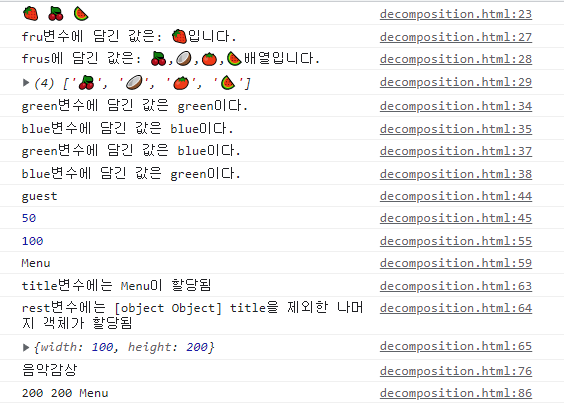
<!DOCTYPE html>
<html lang="en">
<head>
<meta charset="UTF-8">
<meta http-equiv="X-UA-Compatible" content="IE=edge">
<meta name="viewport" content="width=device-width, initial-scale=1.0">
<title>Document</title>
</head>
<body>
<script>
let fruits = ["🍓", "🍒", "🥥", "🍅", "🍉"];
// let fruit1 = fruits[0];
// let fruit2 = fruits[1];
// let fruit3 = fruits[2];
// let fruit4 = fruits[3];
// console.log(fruit1);
// console.log(fruit2);
// console.log(fruit3);
// 구조분해 할당
let [fruit1, fruit2, , , fruit3] = fruits;
console.log(fruit1, fruit2, fruit3);
// 나머지 매개변수로 배열로 받기
let [fru, ...frus] = fruits;
console.log(`fru변수에 담긴 값은: ${fru}입니다.`);
console.log(`frus에 담긴 값은: ${frus}배열입니다.`);
console.log(frus);
// 변수값 변경하기
let green = "green";
let blue = "blue";
console.log(`green변수에 담긴 값은 ${green}이다.`);
console.log(`blue변수에 담긴 값은 ${blue}이다.`);
[green, blue] = [blue, green]; // 변수값 변경
console.log(`green변수에 담긴 값은 ${green}이다.`);
console.log(`blue변수에 담긴 값은 ${blue}이다.`);
let [a, b, c] = ["green", "blue", "pink"];
// 기본값
let [name = "bob", age = 30] = ["guest", 50]; // let [여기는 기본값]
console.log(name);
console.log(age);
// 객체 구조분해 할당
let options = {
title: "Menu",
width: 100,
height: 200,
}
let {width, height}= options;
console.log(width);
// 키명과 다른 변수명으로 할당
let {title: m} = options;
console.log(m);
// 객체 구조분해 할당 나머지 할당하기
let {title, ...rest} = options;
console.log(`title변수에는 ${title}이 할당됨`);
console.log(`rest변수에는 ${rest} title을 제외한 나머지 객체가 할당됨`);
console.log(rest);
// 객체 구조분해 할당 기본값 설정하기
let person1 = {
name2: "bob",
age2: 30,
subname: "abc",
isJob: true,
hobby: "음악감상",
}
let {name2: n, age2: ab, subname, hobby} = person1;
console.log(hobby); // 없으면 undefined
let opt = {
title2: "Menu"
}
let {
width2 = prompt("width?"),
height2 = prompt("height?"),
title2 } = opt;
console.log(width2, height2, title2);
</script>
</body>
</html>
decomposition_ex.html
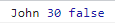
<!DOCTYPE html>
<html lang="en">
<head>
<meta charset="UTF-8">
<meta http-equiv="X-UA-Compatible" content="IE=edge">
<meta name="viewport" content="width=device-width, initial-scale=1.0">
<title>Document</title>
</head>
<body>
<script>
let user = {
name: "John",
years: 30
};
// name 프로퍼티의 값을 변수 name에 할당하세요.
// years 프로퍼티의 값을 변수 age에 할당하세요.
// isAdmin 프로퍼티의 값을 변수 isAdmin에 할당하세요.
// isAdmin이라는 프로퍼티가 없으면 false를 할당하세요.
let {name, years: age, isAdmin = false } = user;
console.log(name, age, isAdmin);
</script>
</body>
</html>
구조분해할당복습.html
<!DOCTYPE html>
<html lang="en">
<head>
<meta charset="UTF-8">
<meta http-equiv="X-UA-Compatible" content="IE=edge">
<meta name="viewport" content="width=device-width, initial-scale=1.0">
<title>Document</title>
</head>
<body>
<script>
let arr = [1, 2, 3,, 4, 5];
let a = arr[0];
let b = arr[1];
let [c, d] = arr;
let newobj = {
name: 'bella',
age: 30,
}
let name1 = newobj['name'];
let age1 = newobj['age'];
let { name, age:ag } = newobj;
console.log(name);
console.log(ag);
</script>
</body>
</html>'Stack > JavaScript' 카테고리의 다른 글
| [JS] sarar (0) | 2022.06.13 |
|---|---|
| [JS] 프로토타입 (0) | 2022.05.23 |
| [JS] 슬라이더 (0) | 2022.05.23 |
| [JS] 클래스 (ES6) (0) | 2022.05.20 |
| [JS] HTML 커스텀 속성 (0) | 2022.05.20 |