Redux - 자바스크립트 앱을 위한 예측 가능한 상태 컨테이너. | Redux
자바스크립트 앱을 위한 예측 가능한 상태 컨테이너.
ko.redux.js.org
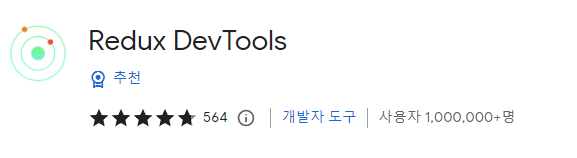
https://github.com/reduxjs/redux-devtools/tree/main/extension
GitHub - reduxjs/redux-devtools: DevTools for Redux with hot reloading, action replay, and customizable UI
DevTools for Redux with hot reloading, action replay, and customizable UI - GitHub - reduxjs/redux-devtools: DevTools for Redux with hot reloading, action replay, and customizable UI
github.com
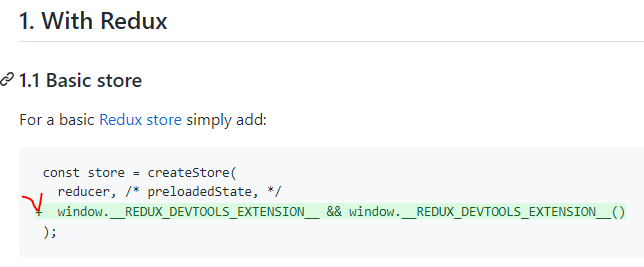

store 만들 때, 두번째 인수로 넣어주면 됨!
1) store 만들기
2) getState() 선언하기 // 상태값 지정
3) dispatch() // Action객체를 들고 reducer 호출 후, 상태를 Update
4) getState()로 상태 얻은 후
5) subscribe()
// 각각 div들의 연관성이 없어서 수정이 용이
자바스크립트에서 redux 이해하기
https://cdnjs.com/libraries/redux
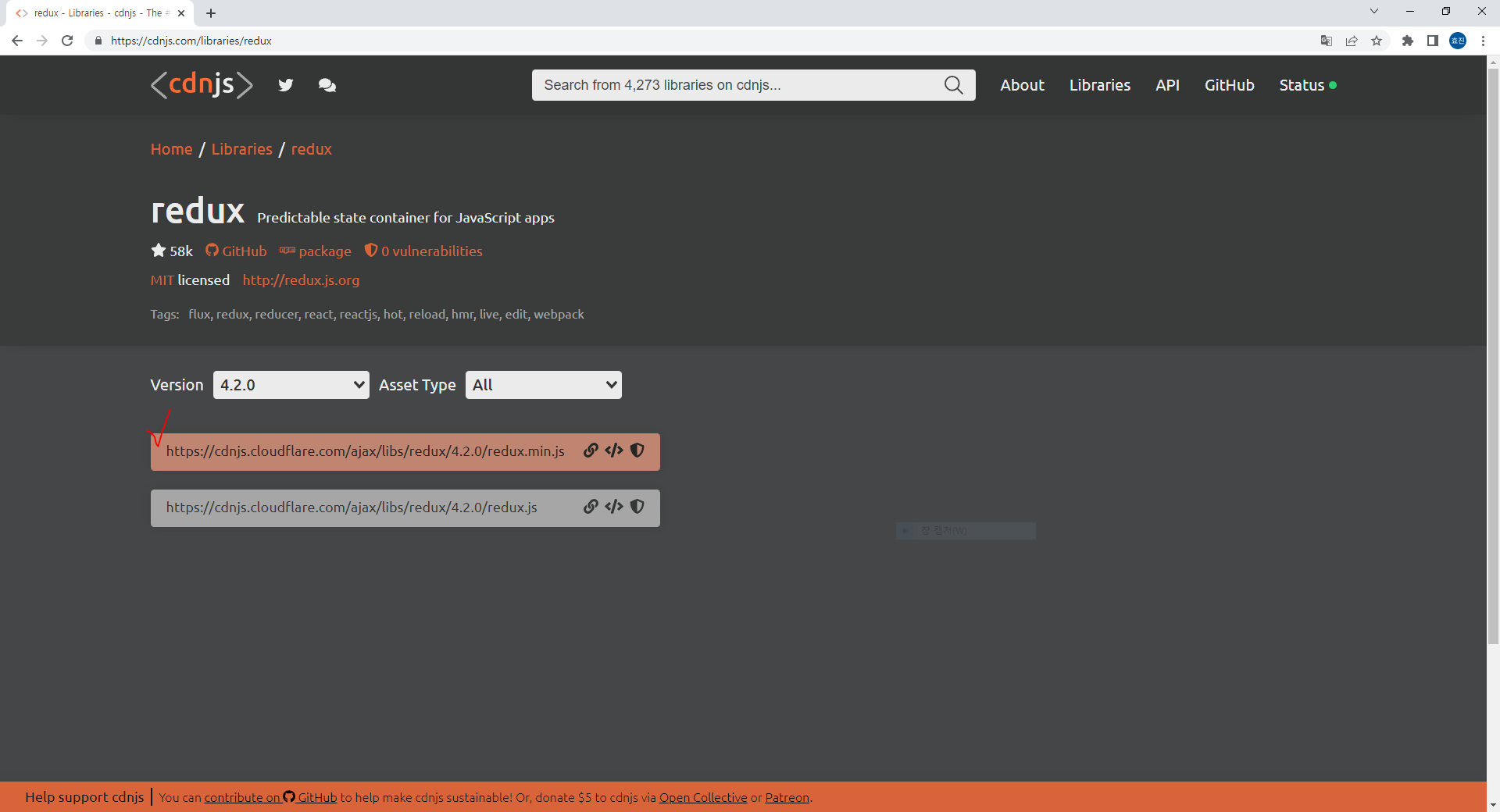
버튼을 누르면 그 색상으로 모든 div의 background-color를 바꾸고싶다 !

without.html(redux 사용 X)
div가 추가될 때마다 일일이 같이 추가해줘야 함 // 불편
<!DOCTYPE html>
<html lang="en">
<head>
<meta charset="UTF-8">
<meta http-equiv="X-UA-Compatible" content="IE=edge">
<meta name="viewport" content="width=device-width, initial-scale=1.0">
<title>Document</title>
<style>
.component {
border: 5px solid black;
padding: 20px;
}
</style>
</head>
<body>
<div id="red"></div>
<div id="green"></div>
<div id="yellow"></div>
<script>
function red() {
document.querySelector('#red').innerHTML = `
<div class="component">
<h1>red</h1>
<button onClick="document.querySelector('#red').style.background='red'
document.querySelector('#green').style.background='red'
document.querySelector('#yellow').style.background='red'">redColor</button>
</div>
`
}
red();
function green() {
document.querySelector('#green').innerHTML = `
<div class="component">
<h1>green</h1>
<button onClick="document.querySelector('#green').style.background='green'
document.querySelector('#red').style.background='green'
document.querySelector('#yellow').style.background='green'">greenColor</button>
</div>
`
}
green();
function yellow() {
document.querySelector('#yellow').innerHTML = `
<div class="component">
<h1>yellow</h1>
<button onClick="document.querySelector('#yellow').style.background='yellow'
document.querySelector('#red').style.background='yellow'
document.querySelector('#green').style.background='yellow'">yellowColor</button>
</div>
`
}
yellow();
</script>
</body>
</html>
with.html(redux 사용 O)
<!DOCTYPE html>
<html lang="en">
<head>
<meta charset="UTF-8">
<meta http-equiv="X-UA-Compatible" content="IE=edge">
<meta name="viewport" content="width=device-width, initial-scale=1.0">
<title>Document</title>
<script src="https://cdnjs.cloudflare.com/ajax/libs/redux/4.2.0/redux.min.js"></script>
<style>
.component {
border: 5px solid black;
padding: 20px;
}
</style>
</head>
<body>
<div id="red"></div>
<div id="green"></div>
<div id="yellow"></div>
<script>
// Redux
// 스토어 만들기
// Redux.createStore(reducer)
function reducer(state, action) {
let newState;
if(state === undefined) {
return {color: "gray"};
}
if(action.type === "CHANGE_COLOR") {
newState = Object.assign({}, state, { color: action.color })
console.log(newState);
}
return newState;
}
let store = Redux.createStore(reducer, window.__REDUX_DEVTOOLS_EXTENSION__ && window.__REDUX_DEVTOOLS_EXTENSION__());
function red() {
// state 값에 접근하려면 getState() 함수를 실행
let state = store.getState();
document.querySelector('#red').innerHTML=`
<div class="component" style="background-color:${state.color}">
<h1>red</h1>
<button onClick="store.dispatch({type:'CHANGE_COLOR', color:'red'})">
redColor
</button>
</div>
`;
}
// 구독
store.subscribe(red);
red();
function green() {
let state = store.getState();
document.querySelector('#green').innerHTML=`
<div class="component" style="background-color:${state.color}">
<h1>green</h1>
<button onClick="store.dispatch({type:'CHANGE_COLOR', color:'green'})">
greenColor
</button>
</div>
`;
}
// 구독
store.subscribe(green);
green();
function yellow() {
let state = store.getState();
document.querySelector('#yellow').innerHTML=`
<div class="component" style="background-color:${state.color}">
<h1>yellow</h1>
<button onClick="store.dispatch({type:'CHANGE_COLOR', color:'yellow'})">
yellowColor
</button>
</div>
`;
}
// 구독
store.subscribe(yellow);
yellow();
</script>
</body>
</html>
main.html
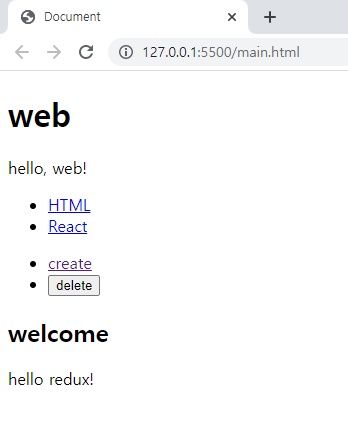
<!DOCTYPE html>
<html lang="en">
<head>
<meta charset="UTF-8">
<meta http-equiv="X-UA-Compatible" content="IE=edge">
<meta name="viewport" content="width=device-width, initial-scale=1.0">
<script src="https://cdnjs.cloudflare.com/ajax/libs/redux/4.2.0/redux.min.js"></script>
<title>Document</title>
</head>
<body>
<div id="subject"></div>
<div id="toc"></div>
<div id="control"></div>
<div id="content"></div>
<script>
function subject() {
document.querySelector('#subject').innerHTML = `
<header>
<h1>web</h1>
hello, web!
</header>
`
}
function toc() {
// 상태값 지정
let state = store.getState();
let liTags = "";
state.contents.forEach(li=>{
liTags = liTags + `
<li><a href="${li.id}.html" onClick="
event.preventDefault();
let action = {type:'SELECT', id:${li.id}}
store.dispatch(action);
">${li.title}</a></li>
`;
})
document.querySelector('#toc').innerHTML = `
<nav>
<ul>
${liTags}
</ul>
</nav>
`
}
function control() {
document.querySelector('#control').innerHTML = `
<ul>
<li><a href="#" onclick="
event.preventDefault();
store.dispatch({
type:'CHANGE_MODE',
mode:'create'
})
">create</a></li>
<li><input onClick="
store.dispatch({
type:'DELETE'
})"
type="button" value="delete"></li>
</ul>
`
}
function content() {
let state = store.getState();
// 상태의 모드가 create면
if(state.mode === 'create') {
document.querySelector('#content').innerHTML = `
<article>
<form onSubmit="
event.preventDefault();
let title = this.title.value;
let desc = this.desc.value;
store.dispatch({
type:'CREATE',
title: title,
desc: desc
})
">
<p><input type="text" name="title" placeholder="title"/></p>
<p><textarea name="desc" placeholder="description"></textarea></p>
<p><button type="submit">입력</button></p>
</form>
</article>
`
}
// 상태의 모드가 read면
else if(state.mode ==='read') {
let aTitle, aDesc;
state.contents.forEach(li=>{
if(li.id === state.selected_id){
aTitle = li.title;
aDesc = li.desc;
}
})
document.querySelector('#content').innerHTML = `
<article>
<h2>${aTitle}</h2>
${aDesc}
</article>
`;
}
// 상태모드가 welcome
else if(state="welcome") {
document.querySelector('#content').innerHTML = `
<article>
<h2>welcome</h2>
hello redux!
</article>
`
}
}
// reducer 함수
// reducer가 return해주는 값이 상태 !
function reducer(state, action){
// 상태의 초기값 설정
if(state === undefined) {
return {
max_id: 2,
mode:'welcome',
selected_id: null,
contents: [
{ id:1, title:'HTML', desc:'HTML is...' },
{ id:2, title:'React', desc: 'React is...' }
]
}
}
let newState;
if(action.type === "SELECT") {
newState = Object.assign({}, state, {
selected_id: action.id,
mode: 'read'
})
} else if(action.type ==="CREATE") {
let newMaxid = state.max_id + 1;
// 이거나
// let newContents = state.contents.concat();
// newContents.push({id:newMaxid, title: action.title, desc:action.desc});
// 이거나 똑같음
let newContents = [ ...state.contents,
{id:newMaxid, title: action.title, desc:action.desc}
]
newState = Object.assign({}, state, {
max_id: newMaxid,
contents: newContents,
mode: 'welcome'
})
}
else if(action.type === "CHANGE_MODE") {
newState = Object.assign({}, state, {
mode: action.mode
})
} else if(action.type === "DELETE") {
let newContents = state.contents.filter(li=>{
return li.id !== state.selected_id
})
newState = Object.assign({}, state, {
contents: newContents,
mode: 'welcome'
})
}
console.log(action, state, newState);
return newState;
}
// 스토어 생성
let store = Redux.createStore(reducer);
// 스토어 구독하기 - state값이 변경되면 다시 실행되도록
store.subscribe(content);
store.subscribe(toc);
subject();
toc();
control();
content();
</script>
</body>
</html>'Stack > React' 카테고리의 다른 글
| [React] Redux Middleware - 리덕스 미들웨어 (0) | 2022.07.14 |
|---|---|
| [React] Redux - 리덕스 (0) | 2022.07.12 |
| [React] git clone 한 뒤, 오류 없이 npm start 하는 방법 (0) | 2022.07.09 |
| [React] 고객관리 사이트 구현 (Server) (0) | 2022.07.07 |
| [React] 고객관리 사이트 구현 (Client) (0) | 2022.07.07 |